[SOLVED]BOOTMGR Error Message
There are few ways that the
"BOOTMGR is missing" error may show up on your computer, with the
first error I have listed being the most common:
- "BOOTMGR is missing
Press Ctrl Alt Del to restart" - "BOOTMGR is missing
Press any key to restart" - "Couldn't find BOOTMGR"
The "BOOTMGR is
missing" error displays shortly after the computer is turned on,
immediately after the Power
On Self Test (POST) is complete.
Windows has only initially
started to load when the BOOTMGR error message appears.
ClickHere to read more
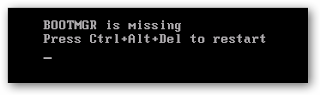
Comments
Post a Comment